When I got my A4000 late last year, I could not have been a happier kid. I fleas surprised to get it for a fabulous price and it arrived just in time before the holidays.
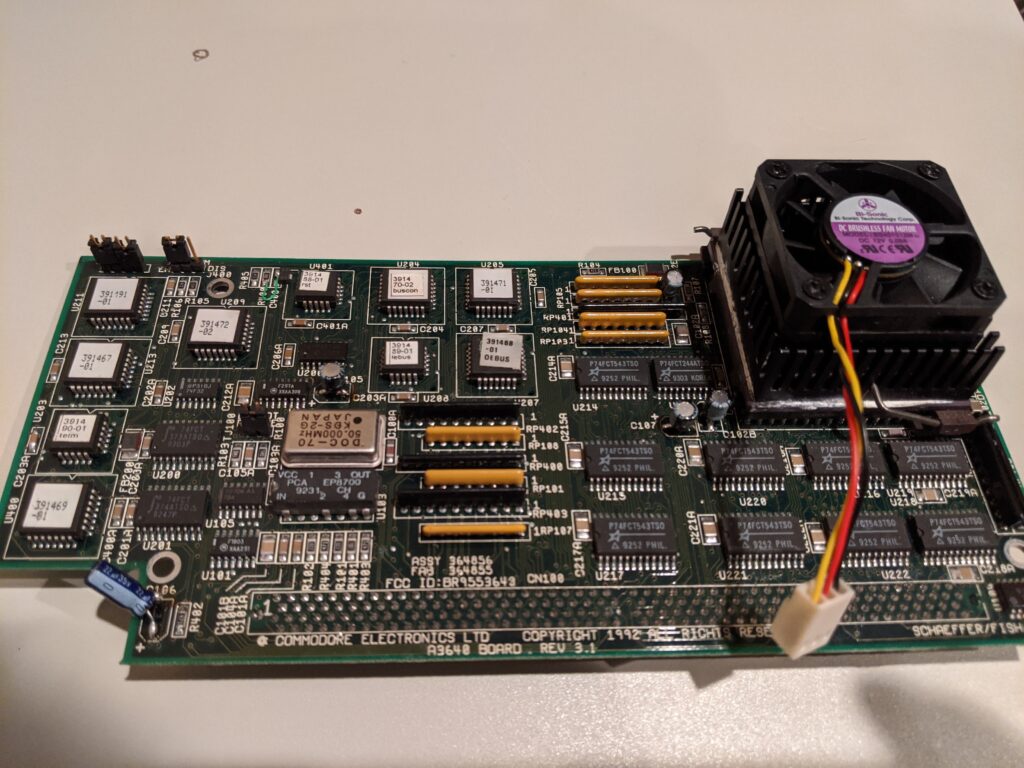
That joy lasted until I noticed that there was no mouse, a Super Buster r6 (WTH) and a semi-professionally done replacement of all the capacitors on the board. Unfortunately through hole caps were used in the recap process.
You will find enough discussion about this on the internet, and people will suggest all sorts of craziness, like twisting off old caps or putting through hole caps on SMD pads. These are all terrible ideas. Don’t do it. If you have an Amiga (or any 30yr old computer), do it right or pay somebody to do it right. Recap services are not expensive and are definitely worth it.
One of the tricky parts is that the silk screen on the A3640 is incorrectly showing the direction of three capacitors. Make sure to consult the schematics.
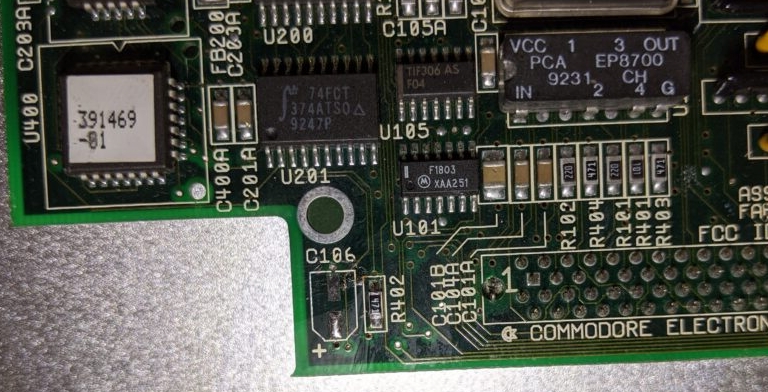
When I reached out to the southern California Amiga repair wizard Acill (Paul Rezendes), he suggested that I check out this video on repairing pads. I had to watch the whole thing twice, because it’s mind blowing. But hey, nothing that can’t be done, so here we go
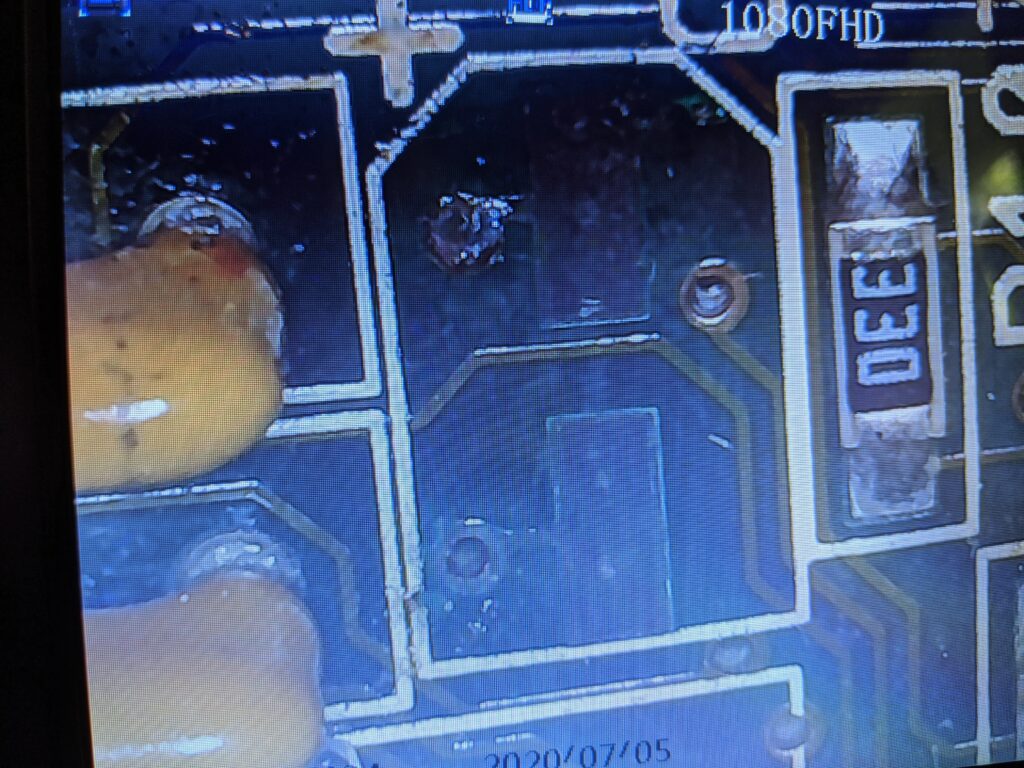


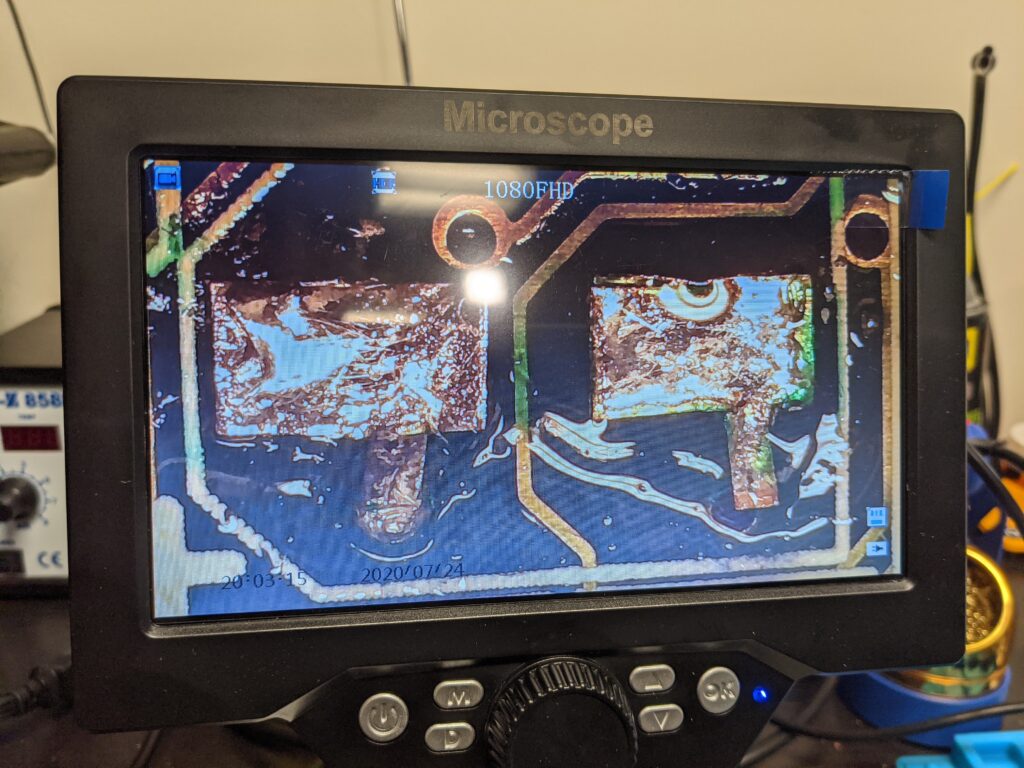
To glue the pads on I used 2 component epoxy overcoat and let it dry over night.
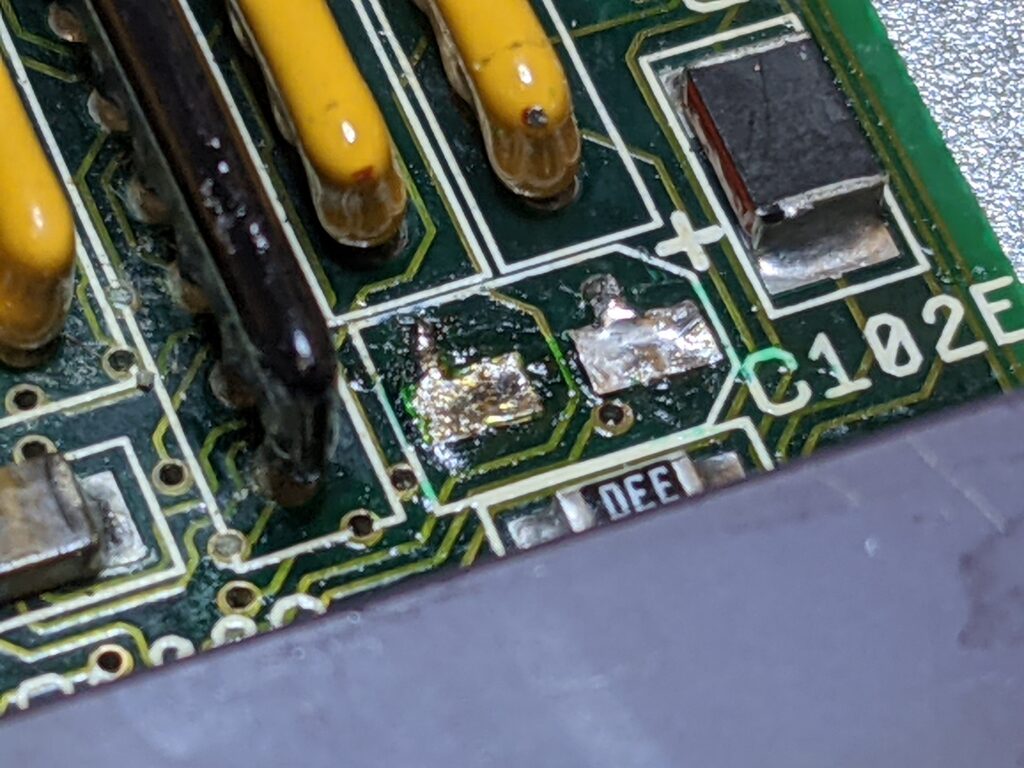
I spent a lot of time with my multimeter and the A3640 schematics, measuring the continuity of the pads
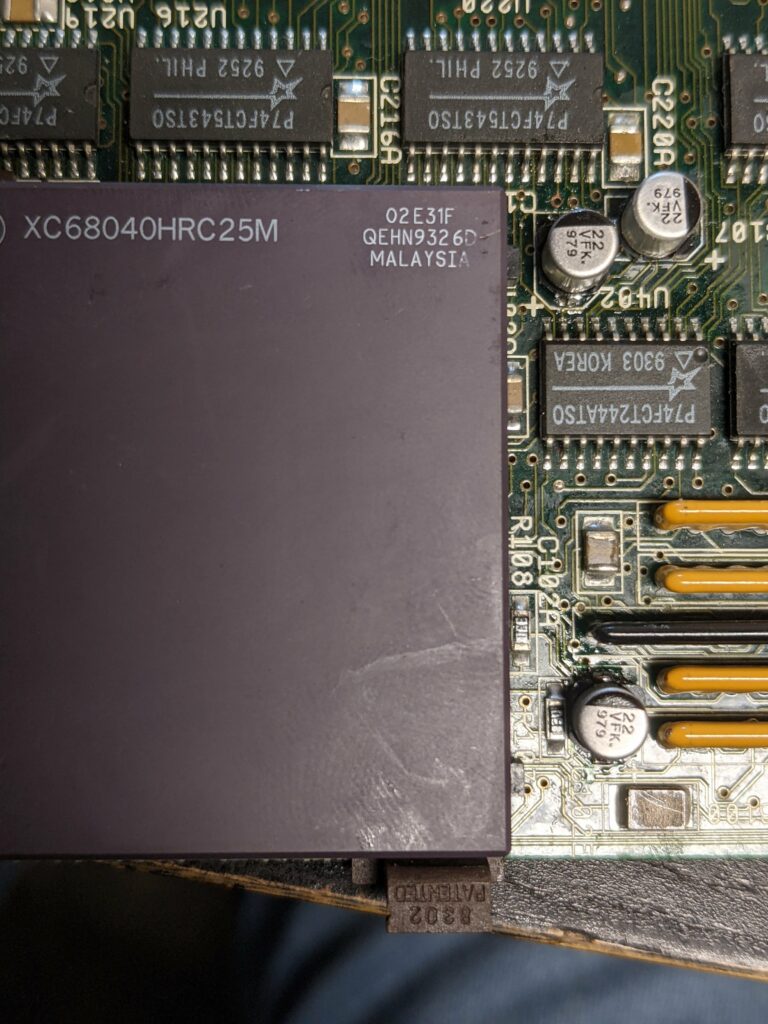

This one is certainly not winning a beauty contest. But for a first attempt in fixing a botched recap, I am proud to say that the card is now better than before I touched it.
Time to build a 68040 to 68060 adapter next!?
Hi m8
Just wanted to comment that I really like your blog. Keep it coming…
An A4000/060 – ZZ9K owner:)
Cheers,
TeKK
Thank you! Much appreciated!
What are the other “Fixes” for the A3640 to bring the v3.1 boards like in the picture, up to the last version?
link to pad repair video says This Video is Private, cannot see it. Any good equivalents?