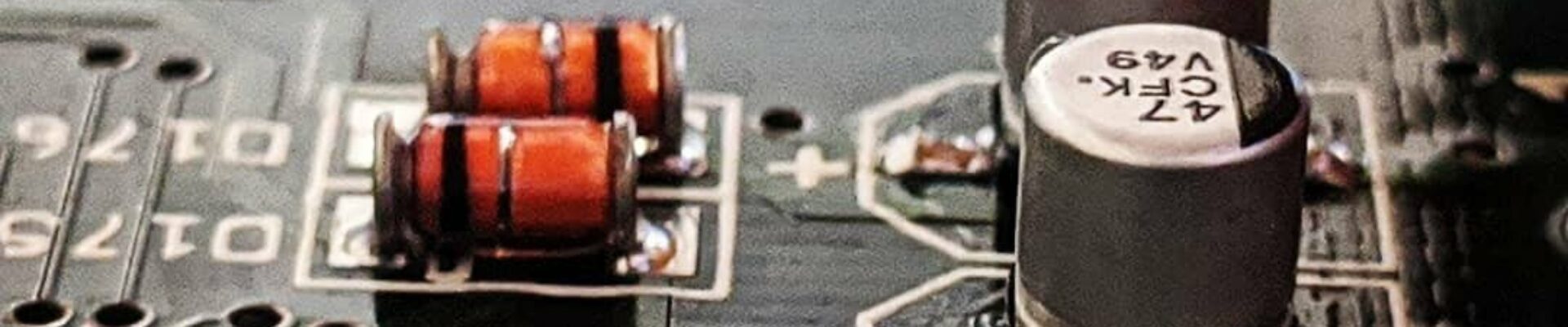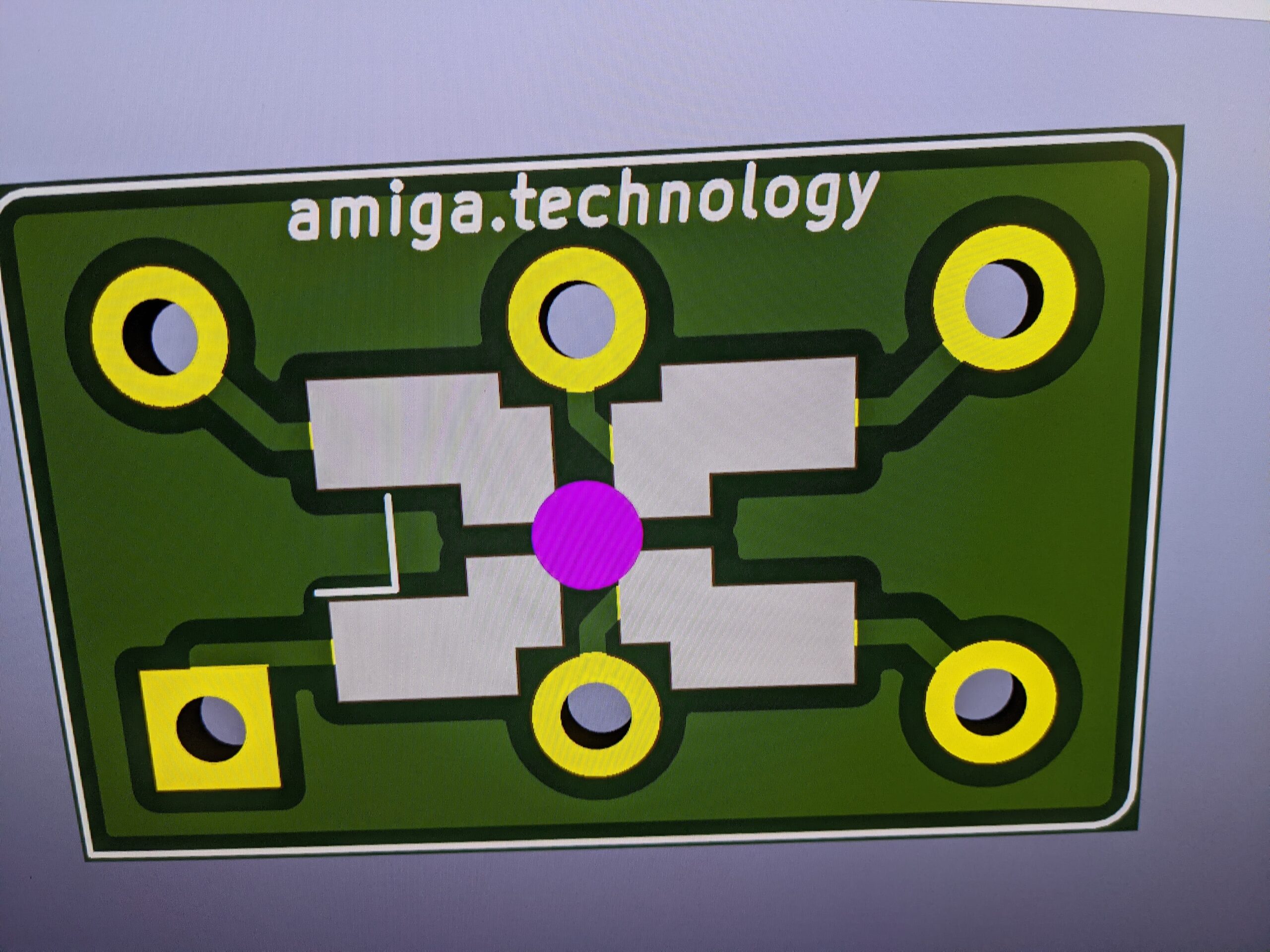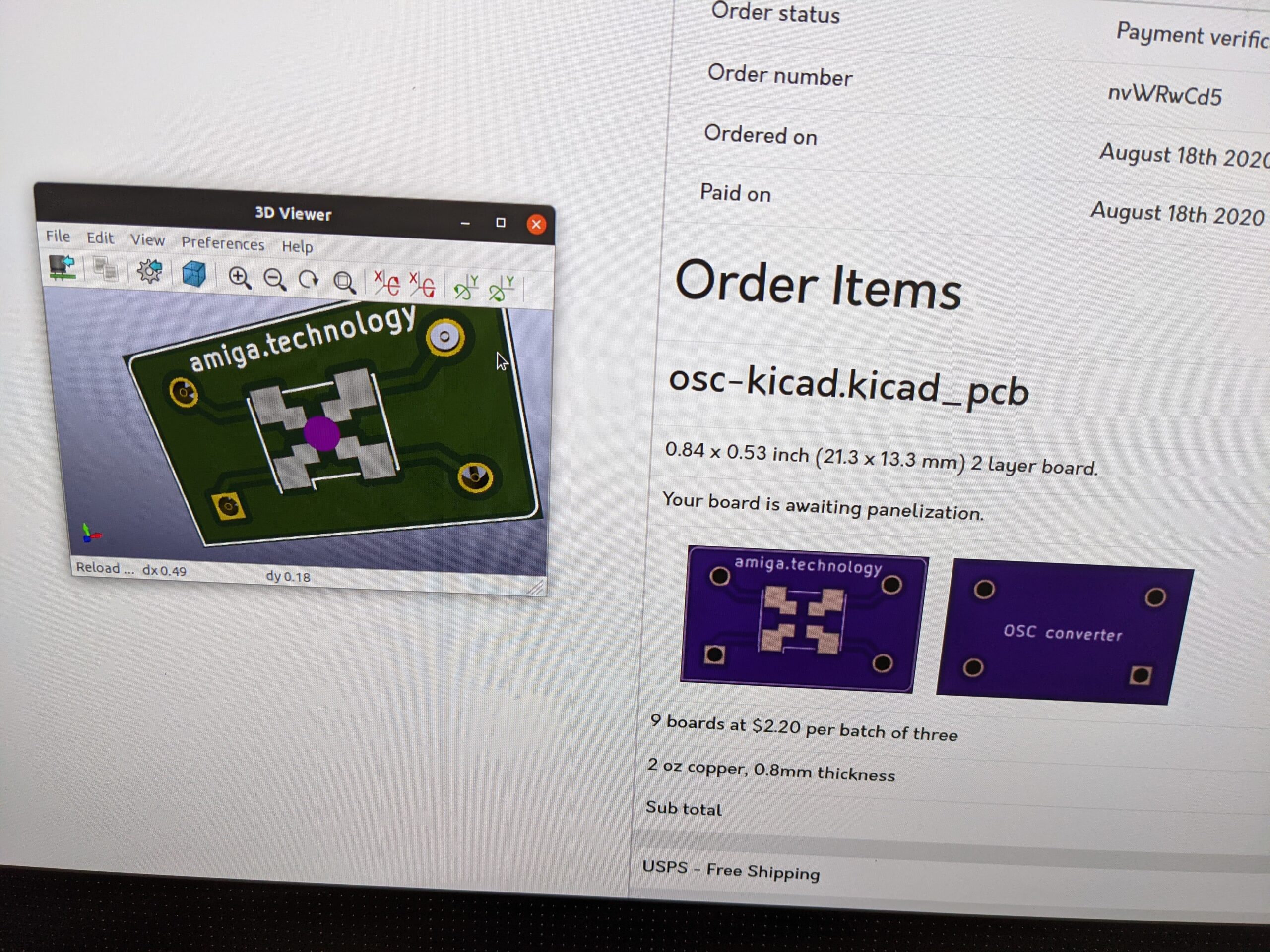Back in the late 80s and early 90s, when the Amiga was relevant as a technical revolution, I was never able to lay my hands on anything beyond an 68000 with 7.14MHz. Years later, around 1997, I acquired an Amiga 3000 with 25MHz as part of one of my university side gigs of porting software from various UNIXes (in this case SCO Unix) to Linux. But a 040 or even 060 was far out of reach until I was well into my first full time job at SUSE Linux when I got a Cyberstorm MK1 that – as we know – doesn’t fit into the A3000. Long story short, the first time I actually ever ran an Amiga with something faster than the 68030 @ 25 was around …. Christmas 2019.
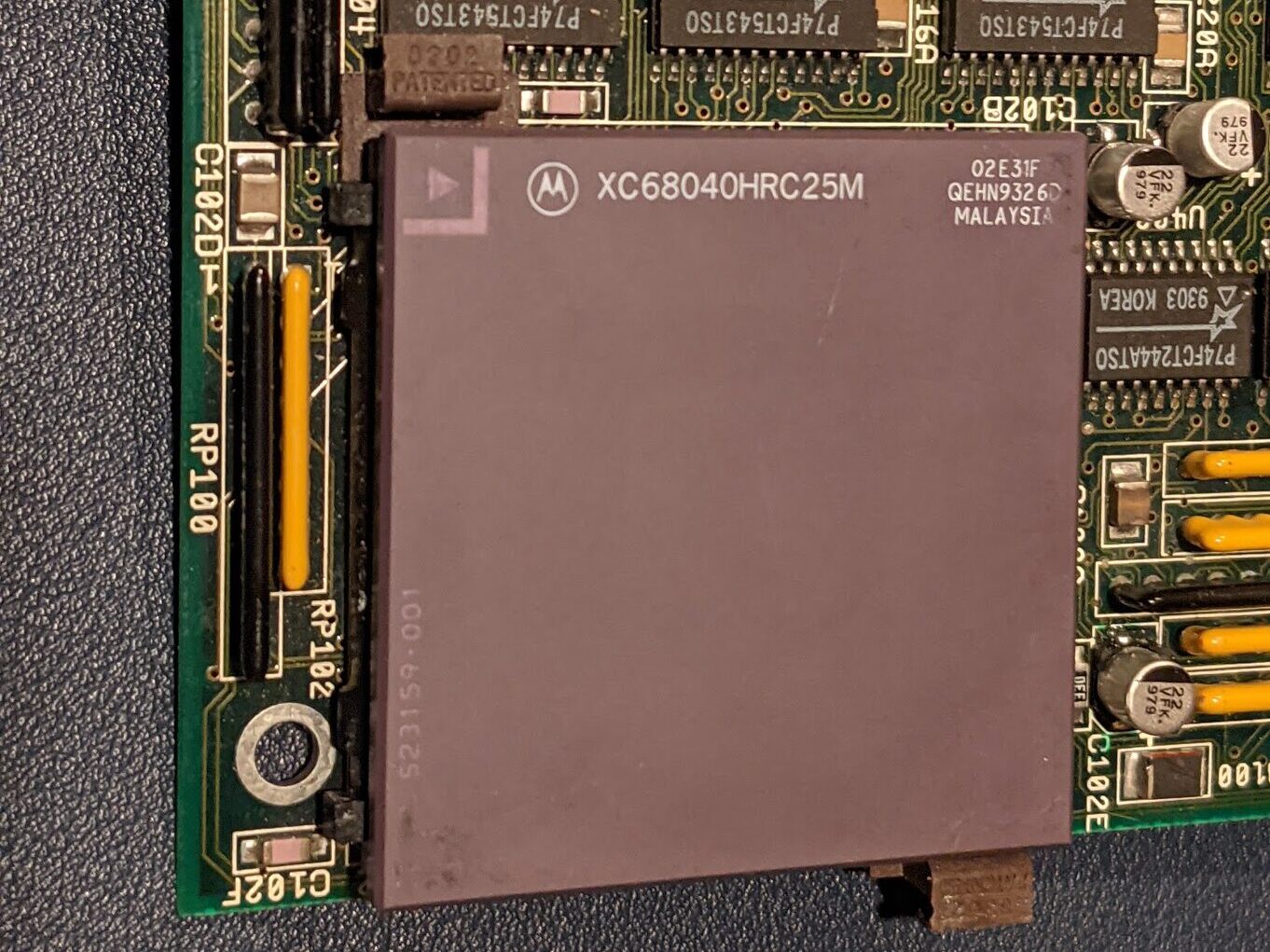
As life happens, and we sometimes overcompensate for our youth’s desires as we grow older, I added one of Chucky’s A3660 rev 1.1 to my collection, (built by Nicolas Baumgardt who lives in Switzerland, but only few miles from where I grew up and hacked on the Amiga back in 1987) that so far consisted of the A3640 that screamed for pad replacements and recaps.
Along the way I learned that the Amiga CPU local bus is really a 68030 bus, so memory access on everything above a 030 has to be translated and is then slightly slower than with an actual 68030. Ouch.
I also learned that the Zorro III slot is not really all that great. Well, Super Buster is not in its current implementation. While the theoretical maximum of Zorro III beats the first PCI standard, the actual implementation is stuck at 8-10MB/s memory access speed. We need an update Dave Haynie! Then our BigRAM+es could be really super awesome!
But back to … back to the 68060. Once I tasted the sweet excess of the Motorola flagship’s raw CPU power, and when I got my beautiful Hakko soldering station, I had to upgrade my 3640 to a 060 processor as well.