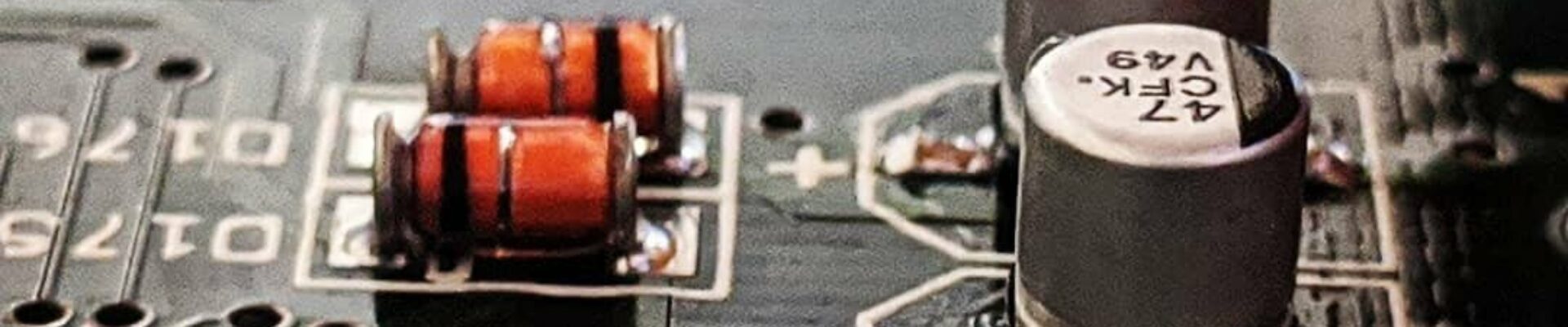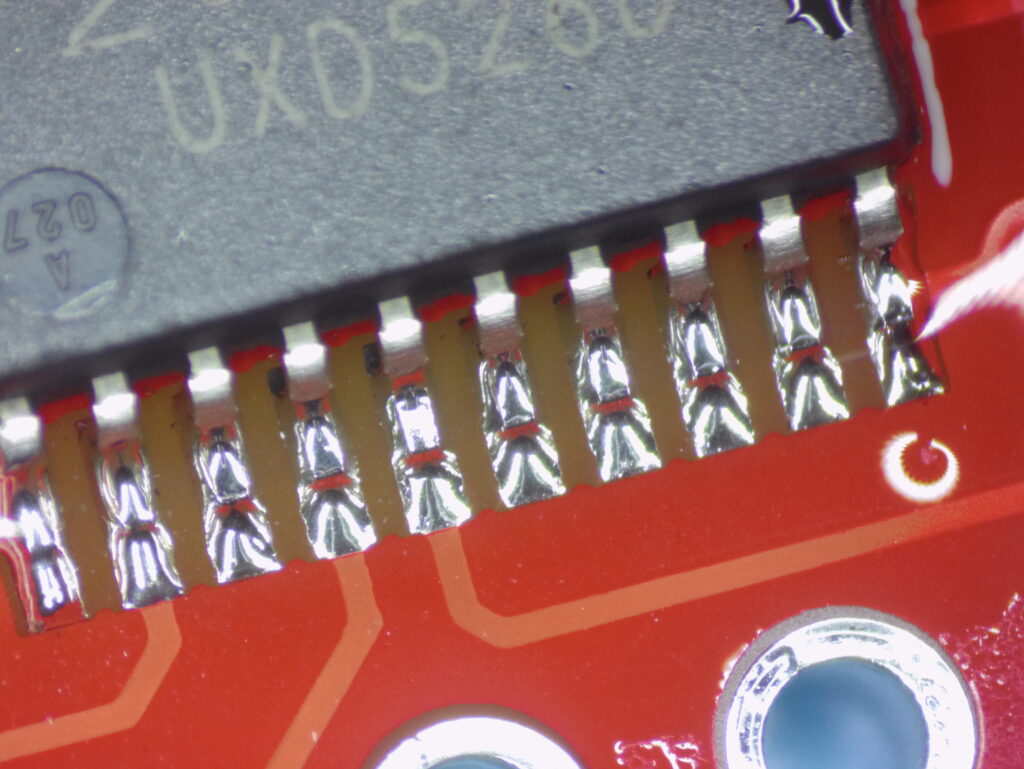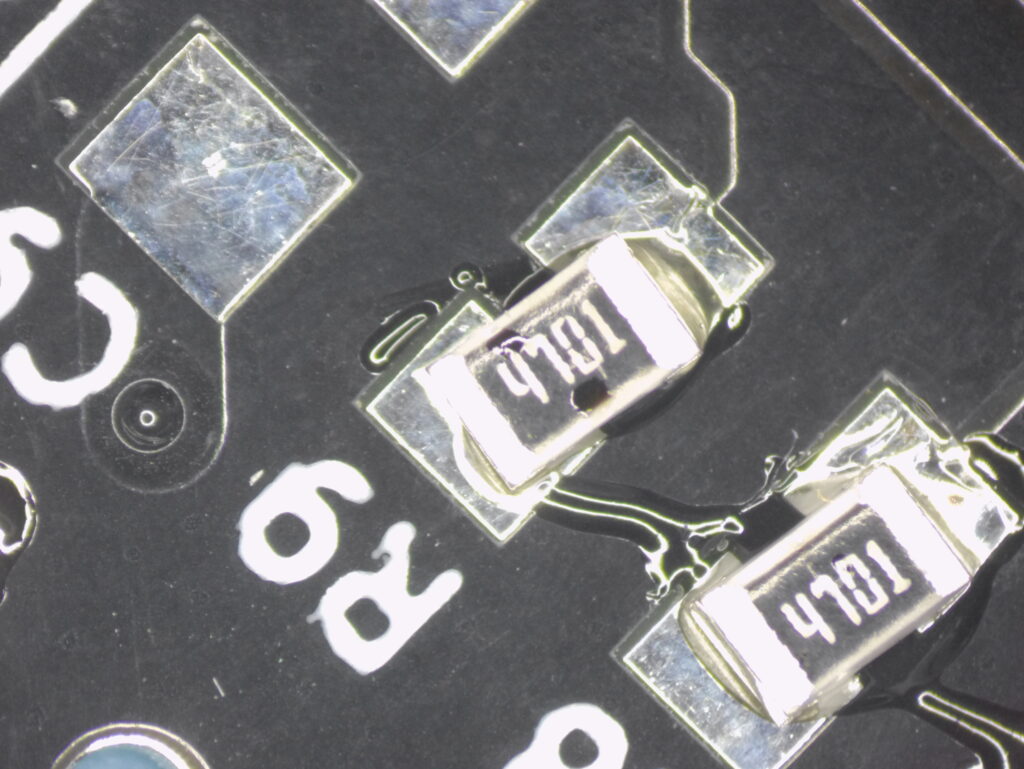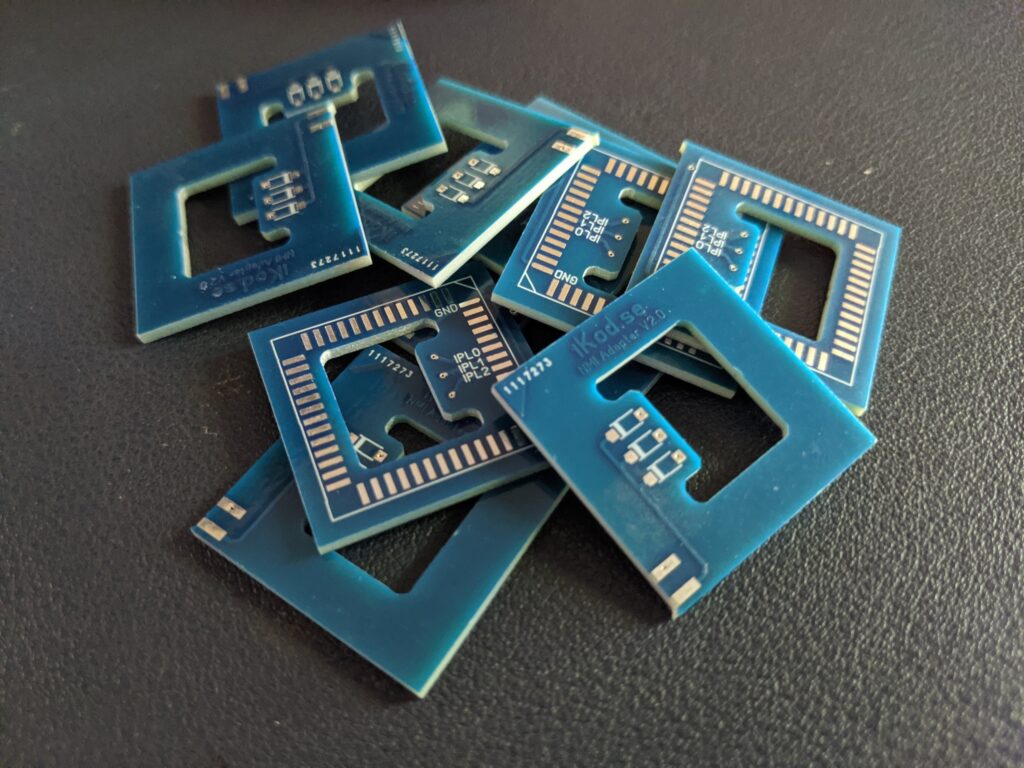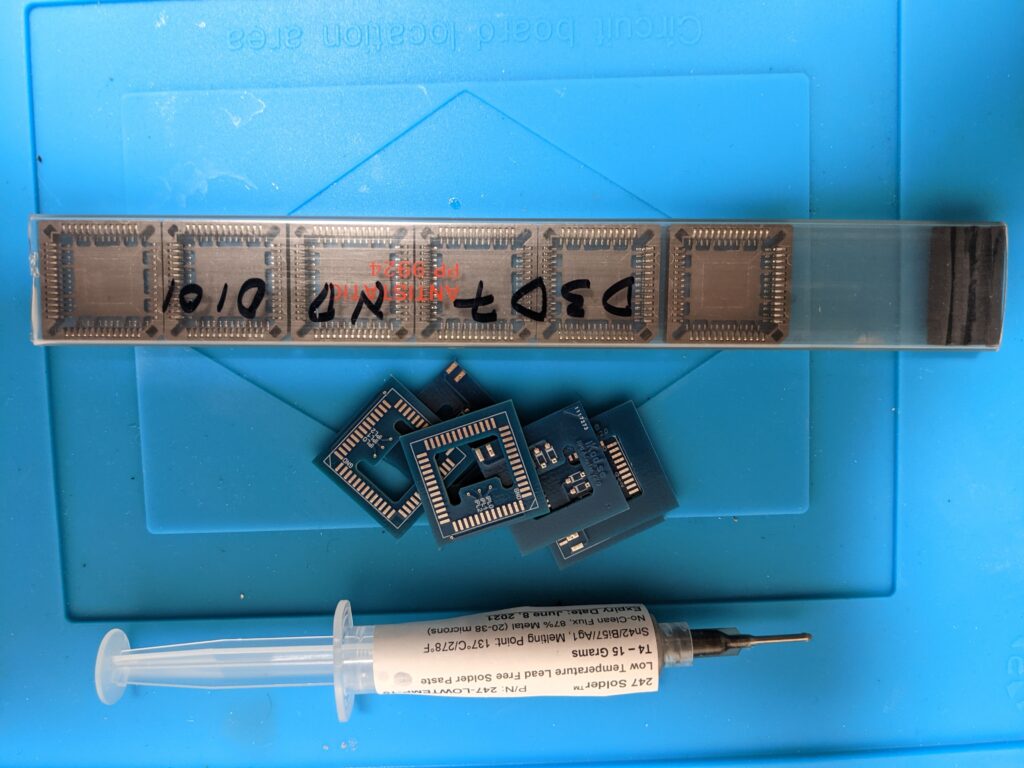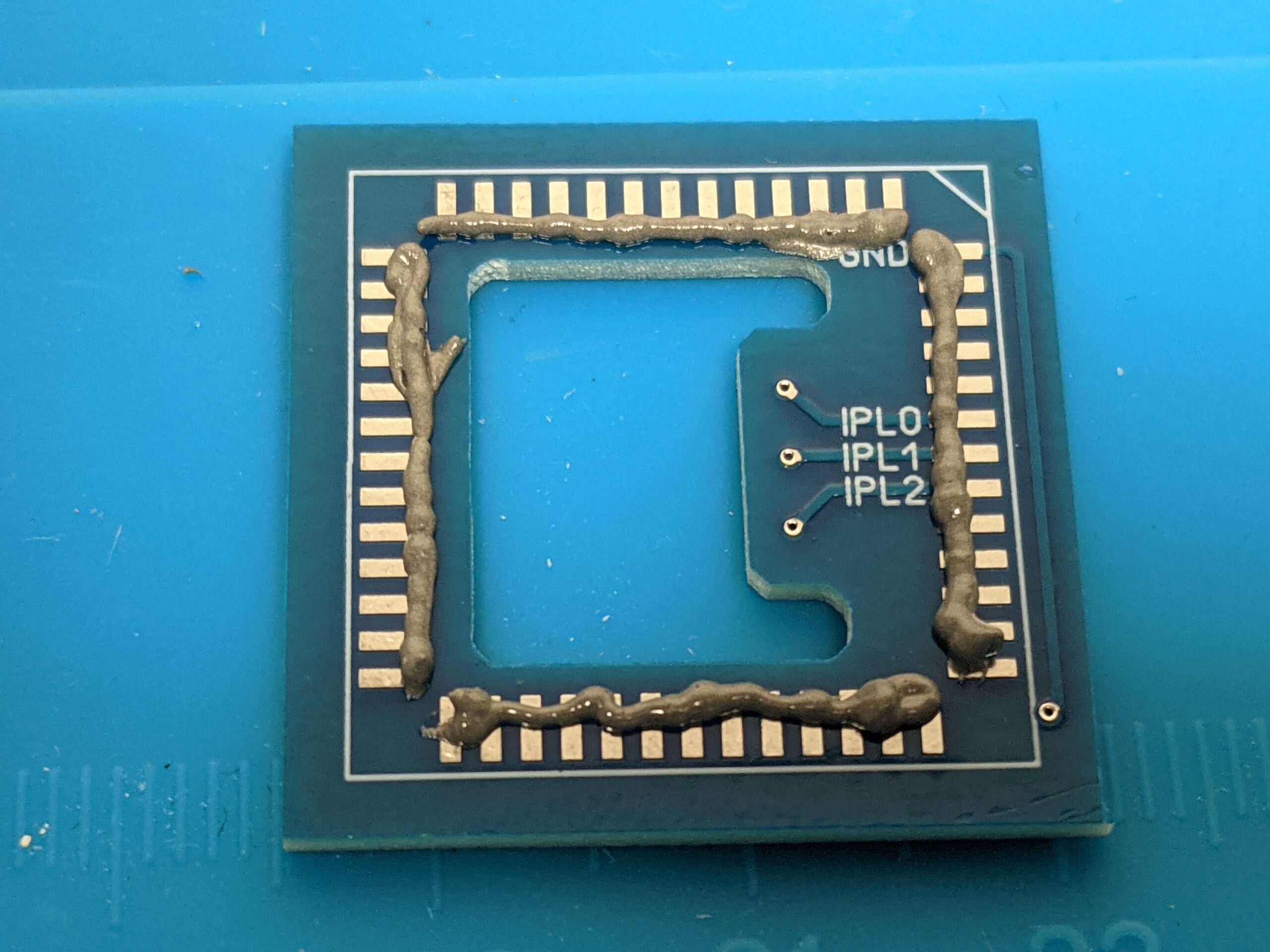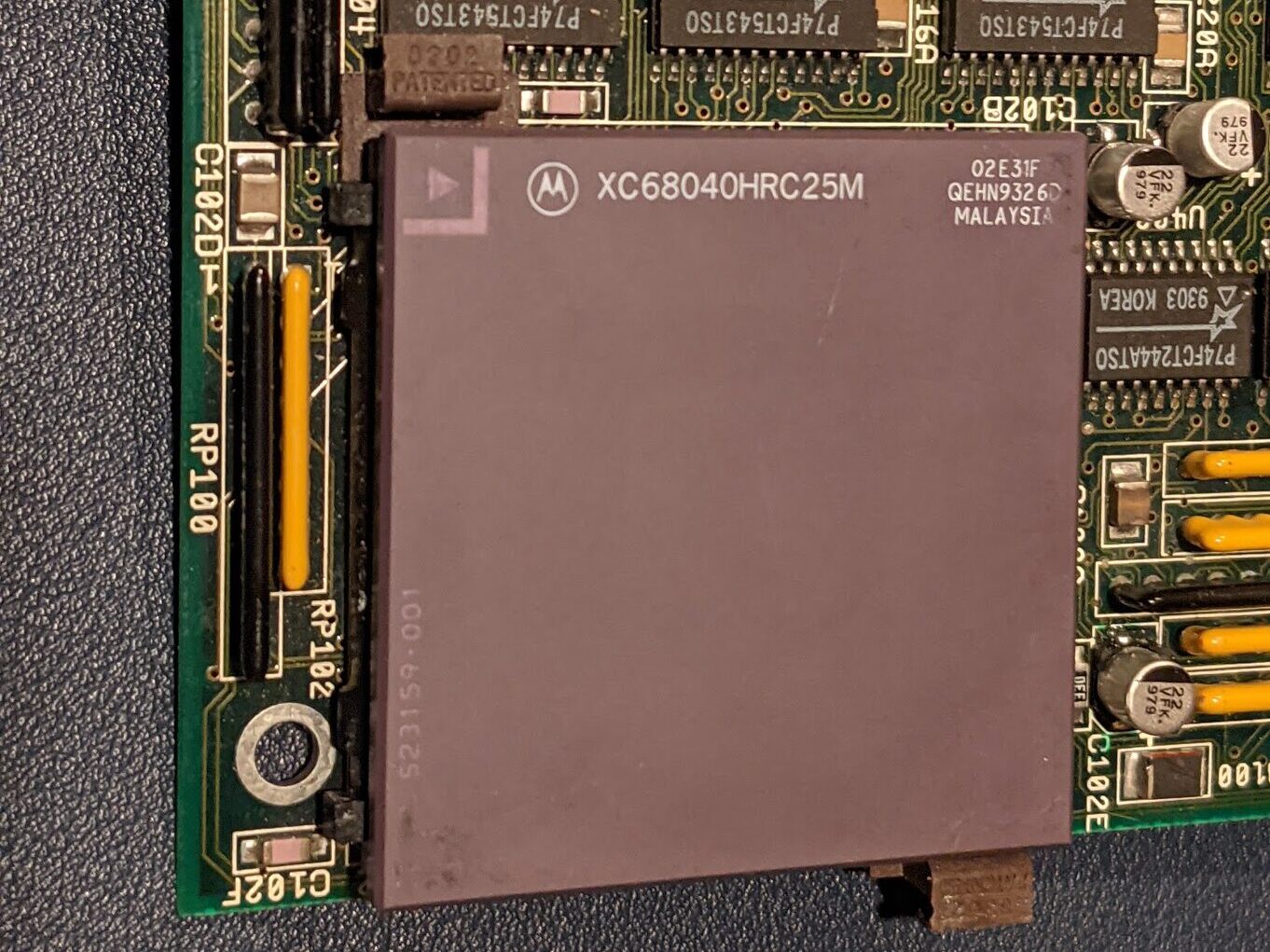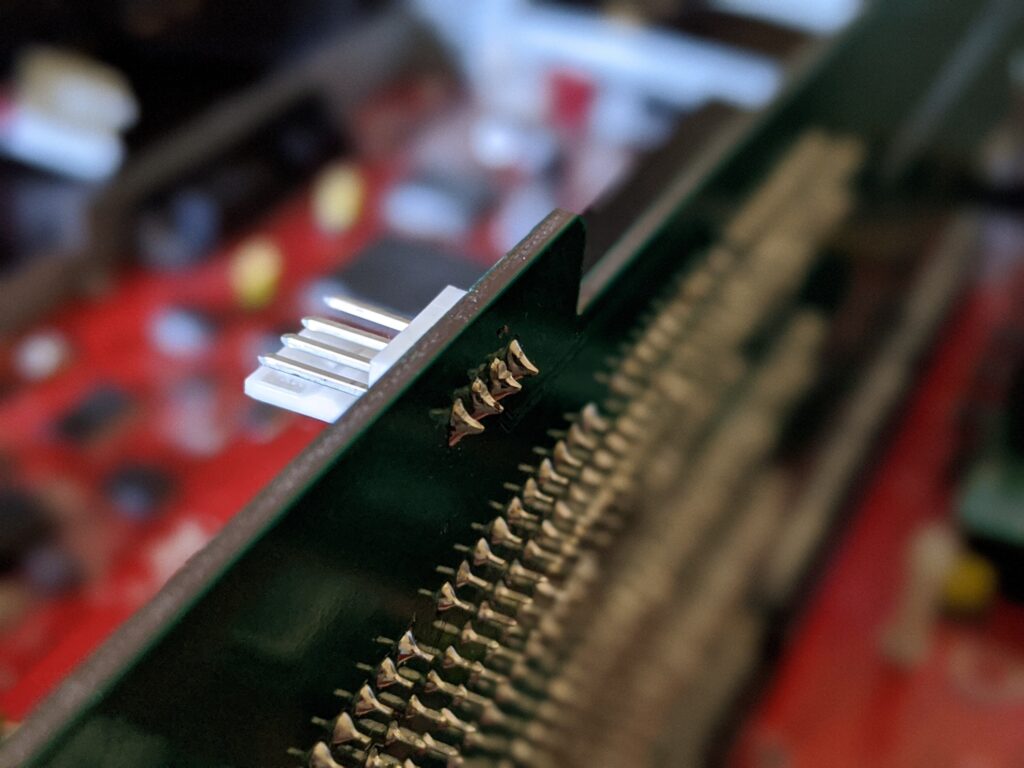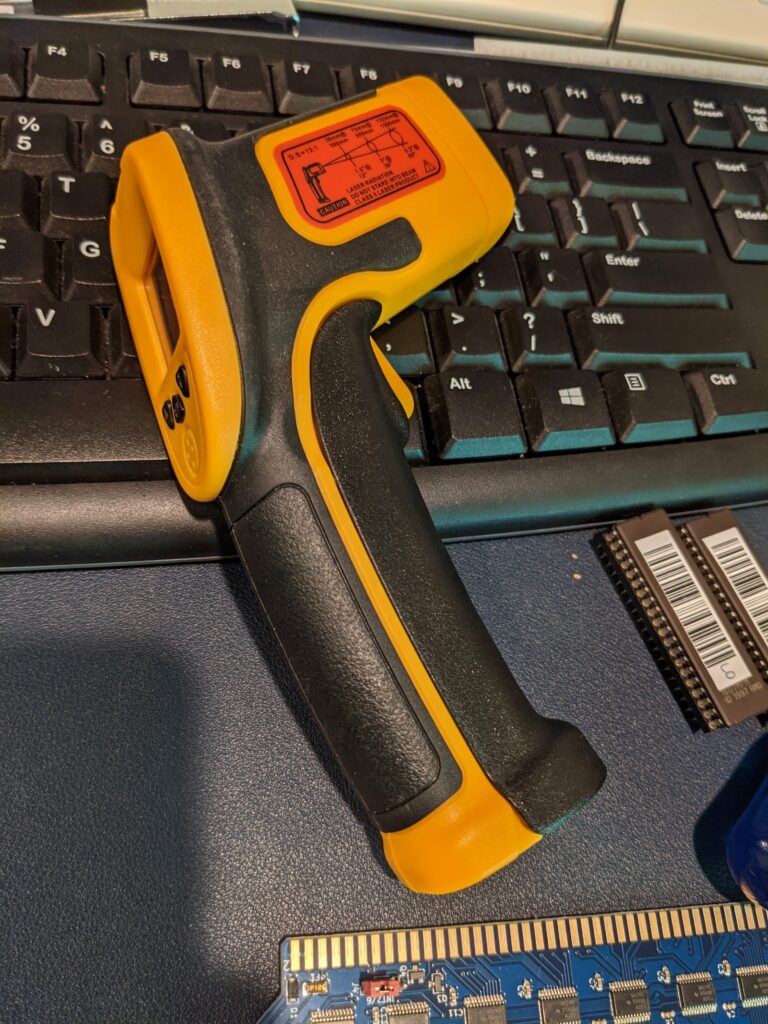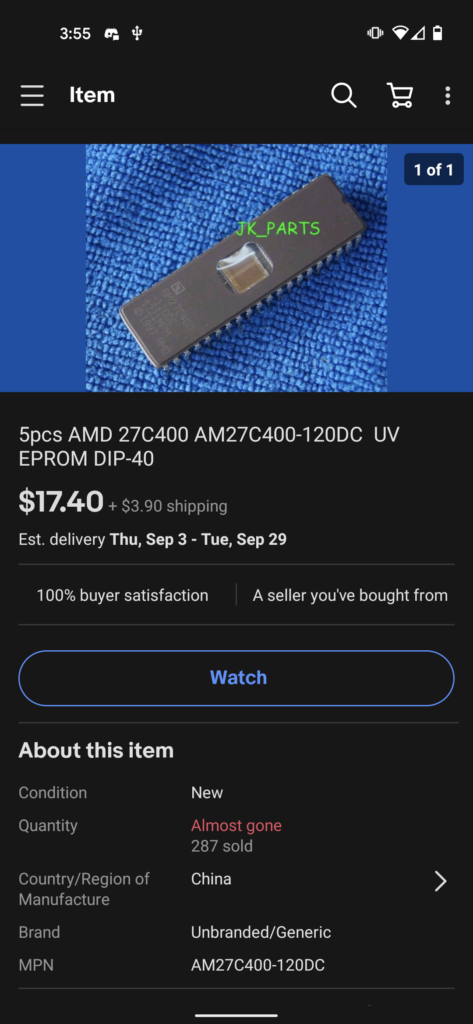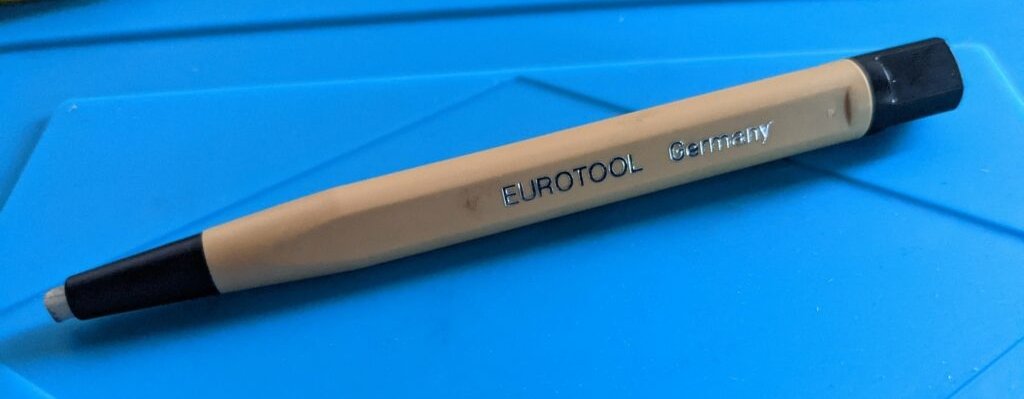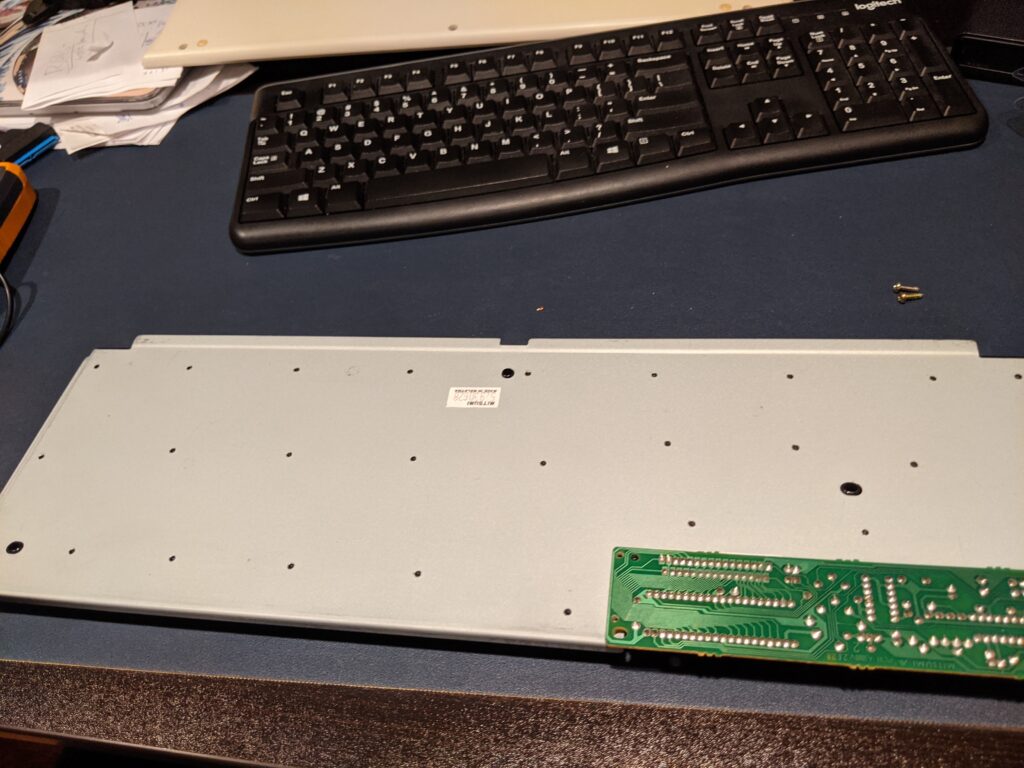Alright, there is some progress on the front of my 68040 to 68060 adapters. In the last month I have made a serious improvement of my lab: a simul focal microscope with double boom stand.
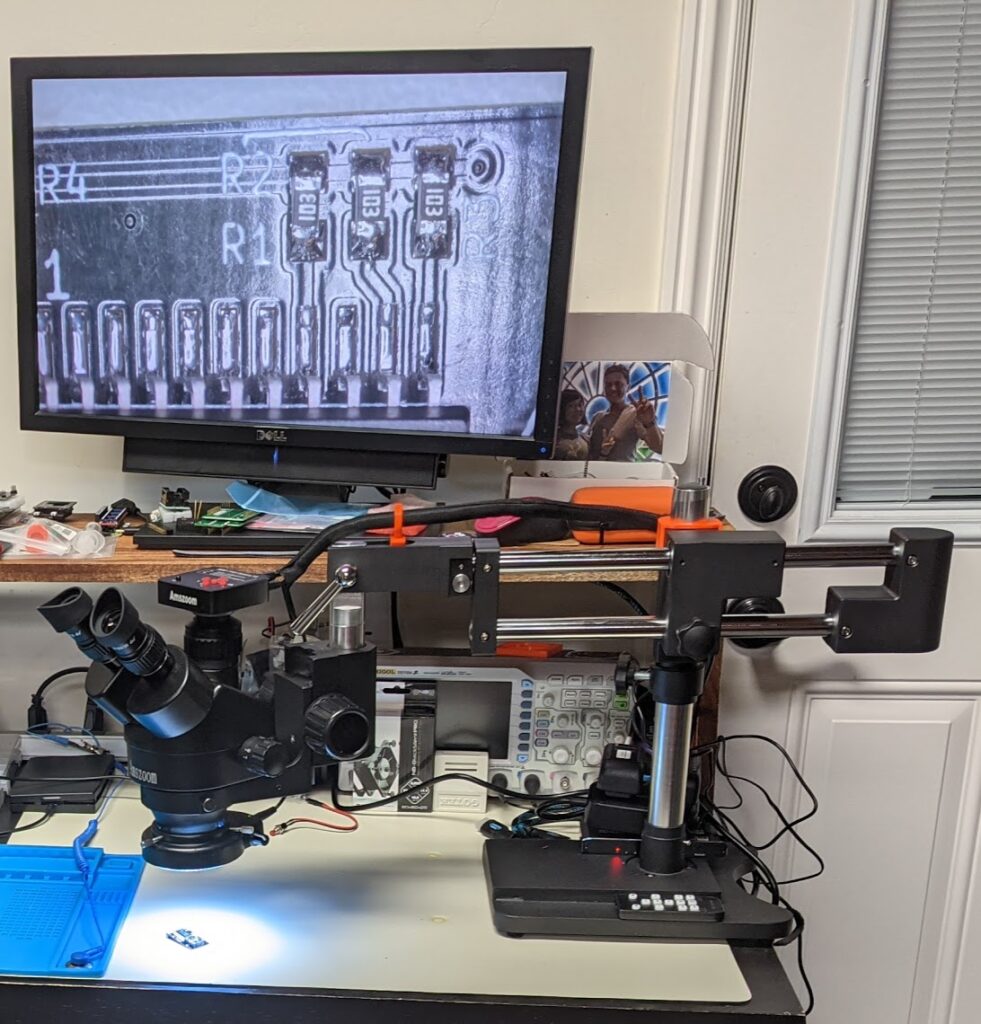
This has vastly improved my ability to see what I am actually soldering, instead of almost flying blind.
This led me to attempt another approach to making 68060 adapters, this time I could maybe be less of a butcher with a soldering iron. And with so much visibility, it makes sense to learn from the others out there. Adam Polkosnik has perfected his way of making 060 adapters and was kind enough to teach me all of his secret tricks, some of which I will document here.
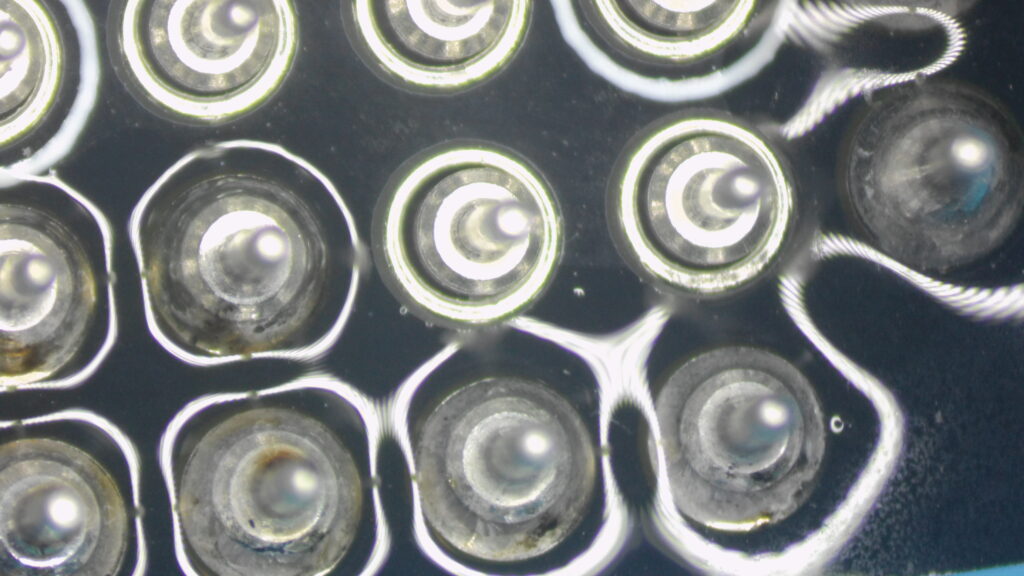
My favorite of these tricks is to use actual PGA sockets instead of cutting 400 single pins out of pin headers. The original 68060 adapter instructions suggested to cut the VCC pins between the upper and lower PCB. A smarter and cleaner way that I learned from Adam, is to use a third PGA socket to keep the distance and separate the 5V and 3.3V circuits safely. This gets rid of a very destructive part of the construction of these adapters.